Coduri culori :
Roşu - #ff0000
Portocaliu - #ff9900
Negru - #000000
Albastru deschis - #0000ff
Albastru inchis - #000099
Verde deschis - #66cc00
Verde închis - #006600
Fosforescent - #99ff00
Mov - #cc00cc
Alb - #ffffff
Schimbare culoare TOP10/TOP15
Intraţi în SERVER\cstrike\addons\statsme\ aici aveţi statsme.cfg , îl deschideţi cu worpad/notepad şi căutaţi asta :
// Design options for the HTML motd
// Background color
sm_htmlbgcolor "#000000"
// Text color
sm_htmlfgcolor "#FFB000"
// Link color
sm_htmlacolor "#FFFFFF"
// Font ( in html style syntax )
sm_htmlfont "Georgia,Verdana,Tahoma"
// Background color = Culoare fundal
// Text color = Culoare scrisului
// Link color = Culoarea Linkurilor
// Font ( in html style syntax ) = Fontul scrisului, linkurilor
Roşu - #ff0000
Portocaliu - #ff9900
Negru - #000000
Albastru deschis - #0000ff
Albastru inchis - #000099
Verde deschis - #66cc00
Verde închis - #006600
Fosforescent - #99ff00
Mov - #cc00cc
Alb - #ffffff
Schimbare culoare TOP10/TOP15
Intraţi în SERVER\cstrike\addons\statsme\ aici aveţi statsme.cfg , îl deschideţi cu worpad/notepad şi căutaţi asta :
// Design options for the HTML motd
// Background color
sm_htmlbgcolor "#000000"
// Text color
sm_htmlfgcolor "#FFB000"
// Link color
sm_htmlacolor "#FFFFFF"
// Font ( in html style syntax )
sm_htmlfont "Georgia,Verdana,Tahoma"
// Background color = Culoare fundal
// Text color = Culoare scrisului
// Link color = Culoarea Linkurilor
// Font ( in html style syntax ) = Fontul scrisului, linkurilor

 Acasa
Acasa


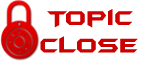 Pentru evitarea spamului.
Pentru evitarea spamului.